Hello friends, This is Santosh and welcome you to online tech support website. In this topic we are discussed how to set Firebase rule for realtime database.
If you are a android or iOS app developer and using firebase realtime database in your application when developing, then you need to set proper rule for realtime database. If you skip this rule, your data may be at risk. Because your data may be like or hack by hacker. So you need to attention for your firebase realtime database rule.
In this topic we explained properly How to set firebase realtime database rule. This step is very necessary for secure your data in firebase.
When you setup realtime database in firebase, you see two rules. One is ''lock mode'' and the other is ''test mode''.
If you setup realtime database by selecting ''test mode'', your database rules will remain valid for 30 days, after which ''test mode'' will be turned off.
If you select ''lock mode'' instead of test mode, your data will remain secure. In ''Lock Mode'' selected, your data remains locked after developing your application and your data does not get leaked or hacked. But there is a problem that Your data will not be visible to the user and you will not be able to upload data from the admin panel because in the locked mode of Firebase Realtime Database, both Read and Write options are 'False' by default when creating realtime database.
After selecting the ''lock mode'' when creating realtime database, you will have to set proper rules. You will have to set the rule ''true'' both read and write option like the user can see the data and you can upload your data from the admin panel and user also.
Some developer make the mistake of not knowing how to set the proper rule in firebase realtime database which their data may get hack or leak. So you should set rules with proper knowledge. If you do not know how to set rules, then we will tell you how to set Firebase Realtime database rules.
How to set firebase realtime database rule ?
To set Firebase realtime databse rule, you will have to copy the steps given below and after selecting the 'Firebase Realtime Database', open the 'Rule' tab and delete the text completely in rule textbox. And paste our copied code in the textbox.
Firebase realtime database rule :
{
"rules": {
".read": "true",
".write": "true"
}
}
So friends, by following this procedure you can set the rule for your Firebase realtime database. By following this procedure your data will be secure. I hope you have got proper knowledge how to setup realtime database in Firebase to keep your data secure.
We have already uploaded a video of Firebase Realtime Database rule on our YouTube channel. If you want to watch the video then the video link is below. You can get more knowledge by watching the video by clicking on the below video link.
Youtube video link :
Get Unlimited Game AIA File free : https://hindi.wapots.com/2023/05/get-unlimited-game-aia-file-free.html
Visit our official website for get best content for application development, online make money, Free AIA file and scripts, Blogging related posts etc. https://www.wapots.com/


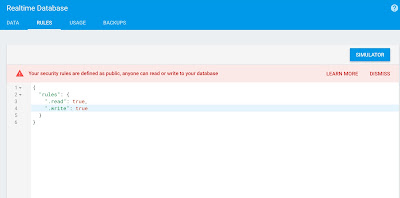




0 Comments